Chapter 12: Mods & Modding
"Mod" is short for "modification," and like more & more nouns these days, it is also a verb. To date, there are dozens of modders who have collectively produced hundreds of mods, a total which continues to rise. It is the aspect of modding that has preserved the games of Baldur's Gate so far beyond their expected shelf lives; no matter how old the game is, there is always another mod to try. Some mods are very small, something as simple as a single custom item that players can drop into their Override folder and hack into their game. Some mods are very large, comprising new items, new spells, new creatures, new quests, new recruitable NPCs, new music, and new map areas. The basic difference between cheating and modding is that mods are developed with the intent to be placed online, and then downloaded (for free) and used by a large number of other players.
Some mods are WeiDU, and some are non-WeiDU. Non-WeiDU came first, and involves the basic practice of creating/editing files, and slapping them all into your Override folder. This works, but there are two big problems with it. 1) You can't uninstall a non-WeiDU mod: To undo the changes made in installation, you have to delete the files from the Override folder, and if those files are required for the game to operate, you're not going to have much fun playing the game. Uninstalling a non-WeiDU mod means uninstalling the entire game and reinstalling from scratch. 2) If any two non-WeiDU mods alter the same file, the last mod to be installed will overwrite the previous one; none of the previous mod's changes to that file will be retained. This can lead to lots of bugs when other parts of a partially-overwritten mod try to call on the overwritten file. For this reason, old guides to Baldur's Gate specify that you install a maximum of ONE non-WeiDU mod, because of this built-in incompatibility issue. Not me: I specify that you shouldn't install ANY non-WeiDU mods. For starters, good luck finding any: WeiDU's been out for years, and literally EVERY mod worth the download uses it. If you do manage to find a a non-WeiDU mod, that means three things: It's several years old and therefore a bit primitive, it's not supported anymore (if you find a bug, you won't be able to notify the maker of the mod, because he's probably disappeared), and the quality of the mod itself isn't likely to be that good—if it were, somebody would have bothered to convert it to WeiDU by now.
| Enter Westley Weimer and his Weimer Dialog Utility. It was originally meant to change specific strings in the DIALOG.TLK file while maintaining the integrity of the file as a whole, but he quickly adapted it for other things as well, things like altering specific cells in a 2DA file without touching any of the other data, or inserting an entire new line or column at any point in the table. Now, using WeiDU, multiple mods can make changes to the same file, without touching changes made by other mods (unless both mods wanted to change the exact same property of the file, such as the number of proficiency points in Spear that a certain creature has). What's more, WeiDU mods use a built-in intelligent install: When an existing file is changed, a copy of the original file is saved to a Backup folder, of which each mod has one. When you want to uninstall the mod, the uninstaller automatically deletes the relevant | 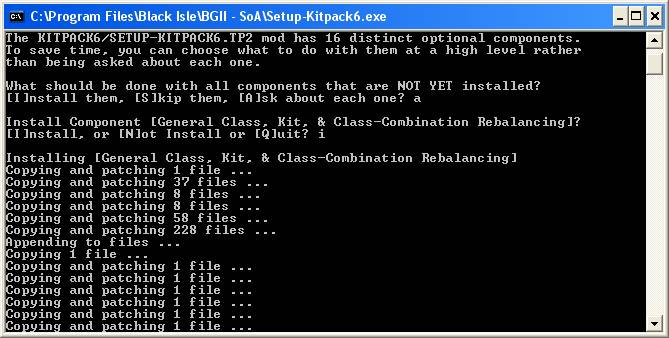 |
Next up, a quick look at some important / popular mods. Note that this is only a small selection of the number of mods out there—as I said, there are hundreds. This cross-section gives a good sampling of what can be done, and also reflects the fact that most mods are written for BG2.
BaldurDash, Dudleyfix, and the Gibberling Three Fixpacks
These are, essentially, mods that have the additional layer of respectability of being endorsed by some of the very BioWare employees who helped design/code the game itself. They fix bugs and other behavior confirmed to be unintended by the original developers, as well as a slew of other changes that are solidly in the realm of "corrections" rather than just "tweaks." BaldurDash was first, written by Kevin Dorner, but eventually he stopped supporting & updating it, so the metaphysical baton was taken up by other modders, who produced more modern, comprehensive versions: Dudleyfix is meant to be supplemental to the BaldurDash fixes for BG1, while the G3 Fixpack replaces BaldurDash entirely for BG2. Having BaldurDash / the G3 Fixpack is considered essential to a (mostly) bug-free game, at least in BG2.
Ascension
Makes most of the major fights in ToB (especially the final battle) more difficult, with more (and tougher) enemies and more fireworks. The last fight of Watcher's Keep is notable in that it is restored to its original specifications, before BioWare decided to ramp it down to make the game appealing to a wider cross section of players.
 | Unfinished Business Not all of the ideas developed for the game made it into the final product: For various reasons (usually time constraints), some are only half-implemented, while other content exists only as program files that are never actually seen in the (vanilla) game. Unfinished Business goes after these loose ends, finding a place for forgotten items, creatures, and lines of dialogue. Not ALL dropped threads are restored, however; some plots are still rather tricky to piece together, and not every idea BioWare had was good, but on the whole, the UB mods (there's one for BG1 and another for BG2) bring the game a lot closer to what was originally intended. Detectable Spells Allows AI scripts (both yours and enemies') to tell what Combat Protections and Spell Protections other creatures are protected by, so they can plan their own spellcasting strategies and attacks more intelligently. Required for many other combat-oriented mods. |
Oversight
Corrects/changes the alignments of a very large number of creatures (many of which were absolutely nonsensical previously), gives Monks their own pool of all-new HLAs so they no longer use the Fighter's pool, toughens up the one major opponent in ToB that was not enhanced by Ascension, adds a new Paladin kit, and makes a few other minor corrections.
Virtue
The Virtue mod takes the concept of Reputation and turns it on its ear, by introducing Virtue as a sister variable, with a similar function but marked differences: Reputation now indicates only what the common folk think of you, while your Virtue reflects the "goodness" of your actions and how your party members feel about it. This system adds realism: In the default game, you could murder some innocent commoner out in the middle of nowhere, and even though there was absolutely nobody around to see it, your Reputation would go down. With Virtue, this action leaves your Reputation untarnished, it's your Virtue that takes the hit. All party members love having a high Reputation (and the NPC reactions & store discounts that it brings), while their opinion of how you've been running the party is now based solely on your Virtue.
Tactics This mod has many components, the majority of which either introduce all-new enemies in BG2, or make the existing opponents stronger, smarter, and much tougher to beat. The various components are from several authors, but the lion's share of the work was done by Westley Weimer . . . like all of Weimer's mods, Tactics is generally judged to be overpowered. BGTutu This is essentially a conversion program that makes the BG2 game engine use the data from BG1, so that you're playing BG1 as far as areas, creatures, plotline, and items are concerned, but with the advances of the BG2 system like the faster walking speed, new character |  |
Dungeon-Be-Gone
The opening of BG2 can be really intense, mysterious, and even hair-raising . . . the first time you go through it. After that, its appeal diminishes extremely rapidly. This mod creates a new NPC right next to where you start the game—and if you ask him to, he'll teleport you to the exit, and give you all the items and EXP that you would have collected if you'd actually slogged through the opening all over again.
The Widescreen mod
Allows those whose monitors (or display settings) are of nonstandard dimensions to play BG1 and BG2 in fullscreen mode, or alternatively in windows that make full use of the larger screen size.
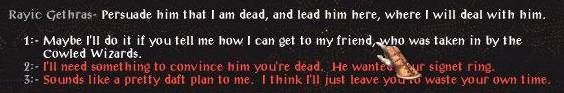 | Quest Pack Introduces a variety of quests & interactions—some of which are all-new, others expand on existing material—that add more depth to the game. Also, creatures whose AI was sub-par in vanilla will now behave more sensibly, and a few creature traits & abilities that are canon in PnP have now been brought into the game. |
Banter Packs / Flirtpacks / Crossmod Banter Packs These increase the amount of intra-party dialogue between party members, conversations that can be between 2 (or more) recruitable NPCs, and some that involve the PC as well. NPC mods typically include banters between "the new guy" and each of the original BioWare NPCs, but Crossmod packs add banters between mod NPCs, so that Kelsey can talk with Tashia can talk with Hubelpot. Flirts work similarly to banters, except that they have romantic and/or sexual content.
Romantic Encounters
Like Flirtpacks, but concerning non-party members. Whereas in the vanilla game, your interactions with certain NPCs were limited to the discussion of quests or the purchase of items, with Romantic Encounters they have the potential to involve maybe a little innocent flirting, maybe a candlelight dinner, or maybe even . . . certain endeavors of a vaguely athletic nature.
| Divine Remix In PnP, Priest spells have "Spheres" just like Wizard spells have Schools, and your access to particular Spheres is determined by which god(s) you worship. In BG2, however, all Clerics and all Druids have access to (almost) exactly the same spells as any other Cleric or Druid. Divine Remix takes the Spheres template and implements it for BG, giving all divine spellcasters (Clerics, Druids, Paladins, & Rangers) a reportoire that more accurately reflects the methods and portfolios of their respective deities—not to mention that it adds a number of new Cleric, Ranger, and Druid kits. Solaufein I believe this was the very first good NPC mod ever produced; it takes Solaufein, a well-known NPC in BG2, and allows you to recruit him into the party. He has his own portrait, soundset, items, quests, banters with other party members, and even a romantic dialogue path with the PC. Since its inception, Solaufein has paved the way for many other NPC mods, some of which even surpass the original. |  |
Spell Revisions
This mod alters a huge number of the spells in the game, as well as introducing several ported over from PnP, to make the battery of "useful" spells much broader. Where before, each spell level had only a few spells that were really good (so important as to be nearly crucial) and some that were next to worthless (like Infravision), Spell Revisions evens the playing field so that all spells of a given level are (close to) equally viable, and makes them more responsive to the caster's level, enabling low-level spells to remain useful even late in the game.
Ding0Tweaks
A number of small but popular tweaks, including Enhanced Goodberries, Sensible Lore, Corrected Demon Behavior, Summoning Cap Removal (you are no longer limited to just 5 summoned creatures), and the cosmetic tweak of Visual Ioun Stones, letting you see those whirly little rocks.
Rogue Rebalancing
The various Bard and Thief kits of BG2 are now enhanced & brought more in line with their PnP versions. An existing store that specialized in Thieving gear
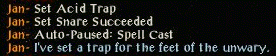 | gets some extra items, as well as a completely additional store that only Thieves and Bards can access. A large amount of the Thief enemies in BG2 are now much more challenging opponents. The mod also adds a difficult all-new combat encounter, makes a few minor Rogue-related tweaks, and allows the game's existing upgrade facilities to create/upgrade a few additional items as well as their usual stock. |
Item Randomizer
Takes a large number of the most powerful items (about 100 items in BG1 & 130 in BG2) and randomly changes their locations in each game you play, so that you have a greater sense of variety & the unexpected, and the desire to metagame is diminished: If you want to obtain Item X, you no longer know that you need to travel to location Y and kill enemy Z in order to get it.
You'll notice that I didn't provide any download links for the mods I just listed. That's because I don't want you downloading them until you've read about Install Order. Whether your mods are WeiDU or not, there's still a chance that they're going to step on each other, but you can reduce the odds of this happening by installing your mods (or the components thereof) in roughly the proper sequence. For the most part, this entails simply installing mods in the order that they were released/updated: More recently updated mods contain workarounds that help them avoid conflicting with older ones. Regardless of release date, however, some mods depend on or influence material changed by other mods, and therefore should be installed after those mods: This ordering should be documented in the READMEs of the specific mods. If you encounter a problem that you think is a bug, caused either by a single mod or a likely conflict between two different mods, the best place to ask for advice is on the forum of the mod(s) concerned. You'll be asked to post the contents of your WeiDU.LOG file, so people can see which
| components of what mods you have installed, and in what order. Now, the install order with mods: Baldur's Gate 1 / TotSC: 1) Baldur's Gate 2) Tales of the Sword Coast (if you have it) |  |
have the 3-disc BG1 + TotSC ("The Original Saga"), no patch is needed.
4) Appropriate BaldurDash bugfix & Text Corrections (Optional: While there are bugs in BG1, very few of them are actually noticable.)
5) Dudleyville Fixpack (Even more optional: While most of his changes are at least somewhat justified, some feel more like "tweaks" than actual
corrections, and as with BaldurDash, additional fixes to BG1 aren't all that critical. I would advise against visiting this site at all until after you've beaten
BG1 a couple of times. Also, do not install any Dudleyville fixes if you are planning on installing Tutu.
6) Create a clean backup of your game, described in the next section.
7) Install any non-WeiDU mods, if you really must. Only one mod that overwrites the DIALOG.TLK file may be installed, but it's usually OK to install
multiple mods that simply add files to the Override folder (as opposed to replacing existing files).
8) Install WeiDU mods, going from the oldest to the most recently updated.
If you're playing BG1 through Tutu, follow the directions in the Tutu README. You will need a Full install of your entire BG1 game, plus at least a Recommended install of BG2:SoA. You must not install any mods that overwrite the DIALOG.TLK file (read: most large non-WeiDU mods) after running the Tutu conversion.
Baldur's Gate 2 / ToB:
1) Baldur's Gate 2 : Shadows of Amn
2) Throne of Bhaal (if you have it)
3) Official BioWare Patch: If you only have SoA, install this patch, and if you also have ToB, use this.
4) The appropriate G3 Fixpack.
5) Create a clean backup of your game, described in the section below.
6) Install any non-WeiDU mods, if you really must. Only one mod that overwrites the DIALOG.TLK file may be installed, but it's usually OK to install
multiple mods that simply add files to the Override folder (as opposed to replacing existing files).
7) Install WeiDU mods, going from the oldest to the most recently updated. Certain mods, however, will try to detect the presence of certain other mods
while they're being installed. Therefore, Detectable Spells and Ascension should be installed as close to first as possible. Solaufein should be installed
before Kelsey should be installed before Keto. Banters & Flirts should be installed after all mod NPCs. All of these mods should be installed close to
last: Ashes of Embers, BG2 Refinements, Divine Remix, and the G3 Tweak Pack. Virtue is always installed dead last.
Making a Clean Backup:
In the event that you encounter a mod conflict that uninstalling can't fix, or you accidentally delete/alter something critical, or if you just want to start over with a clean slate, making an unaltered backup of certain game files saves you the time/bother of uninstalling & reinstalling the whole game. It's also handy when you're writing mods, and your brain explodes so that you can no longer remember whether or not Component X of your mod can function without Component Y, or a certain file from Every Mod and Dog, or whatnot.
TO BUILD A CLEAN INSTALL
1) Install the game (and optional expansion) directly from CDs, followed by the official patch, as decribed above
2) Install the appropriate BaldurDash / Dudleyfix / G3 Fixpack corrections, as described above
3) Run the game's configuration program, or start a new game, so that settings can be made to the BALDUR.INI file
say Yes.
4) Each WeiDU mod that you had installed previously will have a folder in your game's main directory. For each mod, open up its folder, find its "backup"
subdirectory, and then delete the entire contents of that subdirectory.
5) Your game should now be restored to its original state.
So, you've decided to spend many hours of your free time learning how to spend more hours of your free time making modifications to an unpopular game that's over 10 years old. You will assuredly never see a penny from your labors, in fact the only reward you could possibly gain is the praise & kudos of we unfortunates who are now your peers. Congratulations, you're insane. How's it feel? But don't worry—at least you're in good company. Here's a step-by-step guide to the road down which madness lies:
1) Play the game several times.
2) Get an idea for a mod, something that you think will improve the game.
3) Accept the fact that in all probability, what you want to do (or at least portions of it) simply cannot be done. Really, just accept it. Don't keep banging your head
against hardcoded limitations, leave that to more experienced modders like Taimon, Avenger, and Ascension64, who can (sometimes) actually do something
about it. Your time would be better spent working within the rules, not trying to change them. (You can, however, work around some rules, perhaps in
interesting ways.)
4) Become a regular on at least one of the game's forums, absorbing the knowledge of those around you. Try to find a tutorial for the kind of mod that you want to
write. Failing that, find and download somebody else's mod that's similar to what you want to do—study the .TP2 and learn how the code is put together.
(The more thoroughly-commented the TP2 is, the more successful you're likely to be.) If you cannot find an existing mod that's related to your idea, put your idea on the back burner for now. Instead, make a mod that's similar to something already out there. Once you've got your feet wet and are less likely to get frustrated/discouraged, come back to your master plan.
5) If you don't have some way to send & recieve compressed files, like WinZip or WinRAR or something, get one.
6) Download WeiDU. The download contains both the WeiDU program itself and a website that lists all of WeiDU's functions and how to use them. Despite its
size, I found the website rather on the uninformative side; partly because the majority of it described things I didn't (yet) want to do, partly because I'd
already learned what I wanted from other sources, and partly because it was written by a Unix geek, for Unix geeks. But your mileage may vary.
7) Download (or just bookmark) IESDP. This is a website that covers most of the basics of modding, enough to get you started doing whatever it was that you
wanted to do. There are a few errors in it (or maybe I'm just using an old version), but on the whole, it's a useful road map.
8) Download DLTCEP. This is the tool that I've found to be most useful in my own modding work (which I admit is negligible). Whenever I want to make a
creature, item, spell, etc., DLTCEP is my toolbox and workbench. It, like, rules, and stuff.
 |
9) Download Infinity Explorer. This is a read-only tool that opens up the libraries of any Infinity Engine game (read: BG1 &
BG2) so you can poke around and examine the specifics of creatures, items, etc., including some things that DLTCEP doesn't do: You can view animation sequences, scrutinize map areas and their associated containers & triggers, run through *.BAM files quickly, and more. Good stuff. 10) Download Near Infinity. For the most part, this program is similar to Infinity Explorer, but it's read/write, and instead of pretty graphics, you get closer to the nitty-gritty of the actual datafiles. More powerful, but less user-friendly, I haven't had cause to use it much . . . but when I did, it was the only tool that could do the job. Be prepared to learn about bitwise operations and hex offsets if you enter here. |
Kimball" and a guy with the username "JanoKarnian" both use the prefix "JK," and both write mods that include a spell file named JKSP118.SPL, the
second file with that name will replace the first one, which can cause all sorts of nasty bugs. So before you start actually making files, register a unique prefix.
(Note: Your prefix cannot begin with a number.)
12) Modding is not easy. You will have trouble, you will get stuck, you will be tripped up by things that you didn't expect. A lot of your successes will come
through pure trial & error. If you're not getting anywhere, ask for help on the forums—but don't be too quick to do so, put at least some effort into solving
your difficulties for yourself, as even your mistakes will teach you something.
13) Don't ask me for modding help, or even advice. I am not an experienced modder, and most of what advice I have to give is summed up in this list.
 Back to Back toChapter 11: Cheating |  Up to Table of Contents | Forward to  Appendix A: Tables |
